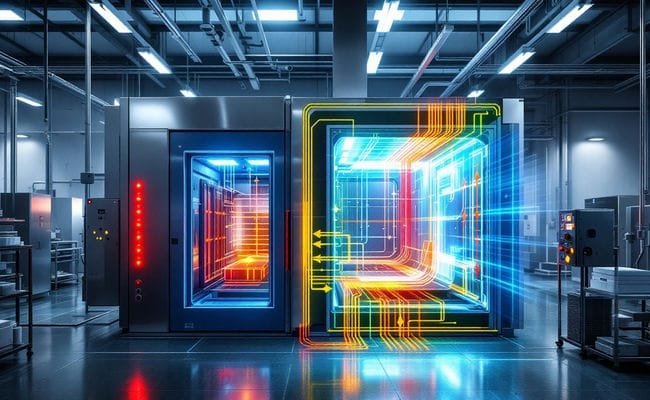
The Science of Airflow Patterns Inside Powder Coating Ovens
November 29, 2024
Mastering Shuttle Service Operations: Efficient Strategies for Seamless Transportation
January 14, 2025Arduino is an open-source platform that has revolutionized the way we interact with electronics. It’s a fantastic tool for both beginners and experienced developers who want to create interactive projects. Whether you’re looking to build a simple blinking LED or a complex robotic system, Arduino provides the flexibility and resources to bring your ideas to life. Here’s a guide to help you get started with Arduino, complete with essential tips and tricks.
Understanding the Basics
Before diving into the world of Arduino, it’s important to understand what it is. At its core, Arduino consists of both a physical programmable circuit board (often referred to as a microcontroller) and a piece of software, or IDE (Integrated Development Environment), that runs on your computer. The IDE is used to write and upload computer code to the physical board.
Choosing the Right Arduino Kit
For beginners, selecting the right Arduino kit is crucial. A good starter kit will include everything you need to begin experimenting, including an Arduino board, a variety of sensors, LEDs, resistors, and jumper wires. We recommend starting with an arduino kit that comes with comprehensive instructions and project examples to guide you through your early projects.
Setting Up Your Arduino Environment
Once you have your kit, the next step is to set up the Arduino environment. Download the Arduino IDE from the official Arduino website. The software is available for Windows, macOS, and Linux. After installation, connect your Arduino board to your computer using a USB cable. Open the Arduino IDE, choose the correct board and port from the ‘Tools’ menu, and you’re ready to go.
Writing Your First Program
The first program most people write is a simple LED blink. This classic “”Hello, World!”” of Arduino programming is a great way to get acquainted with the basics. In the Arduino IDE, open File > Examples > 01.Basics > Blink. This example code will blink the onboard LED on and off. Upload the sketch to your board and watch the magic happen!
Essential Tips and Tricks
Start Simple: Begin with simple projects and gradually increase complexity as you become more comfortable with the platform.
Utilize Libraries: Arduino has a vast library ecosystem. Use them to save time and add functionality to your projects.
Read Documentation: Arduino’s official website and forums are rich resources for learning and troubleshooting.
Stay Organized: Keep your workspace tidy and document your projects. This helps in maintaining and revisiting your work.
Experiment and Innovate: Don’t be afraid to experiment. Arduino is about learning through doing and innovation.
Conclusion
Arduino is an exciting and powerful tool that can help you turn your electronic projects into reality. By choosing the right kit, setting up a proper environment, and starting with simple projects, you can quickly become proficient in using Arduino. Remember to explore, learn, and most importantly, have fun with your projects!




